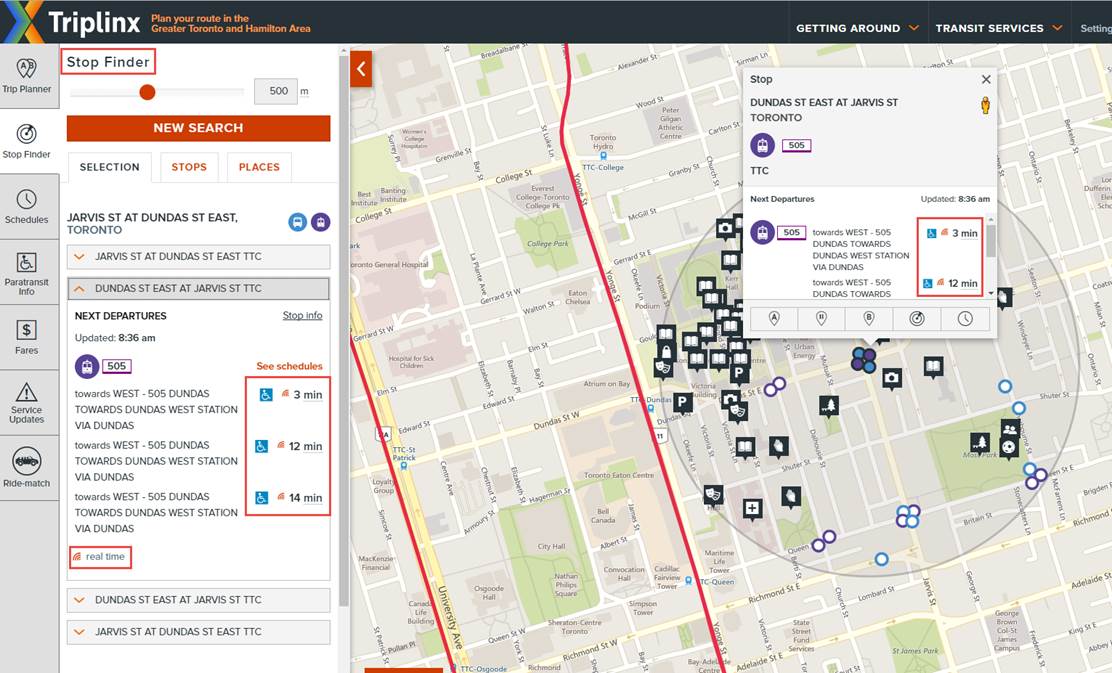Help and web accessibility: Stop Finder
If you have any issues regarding accessibility, please contact us through the Triplinx Feedback Form
Stop Finder
Find a stop or point of interest that is close to:
- your current location;
- one of your favourites; or
- an address.
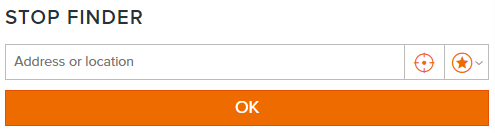
After entering your selection, a list of nearby stops and places will be provided. Click on the location you want from the list.
You can expand your search area to include stops and places within 1000 metres of your selection.
When you click on any The exact distance in metres from your selection to a stop or place will be shown, as well as additional information such as the routes servicing a certain stop.
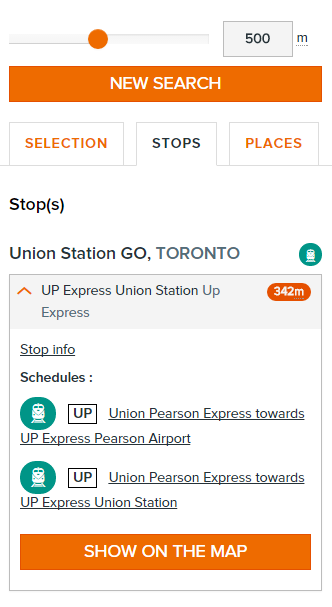
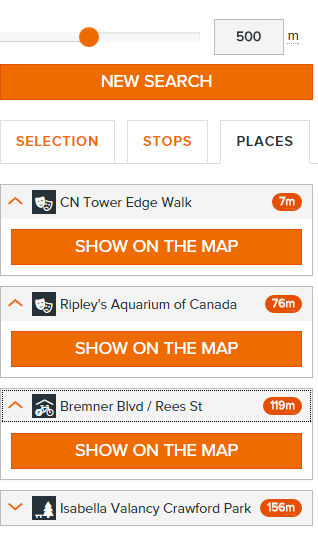
Next departures (real-time where available) can be found by clicking on a stop on the map
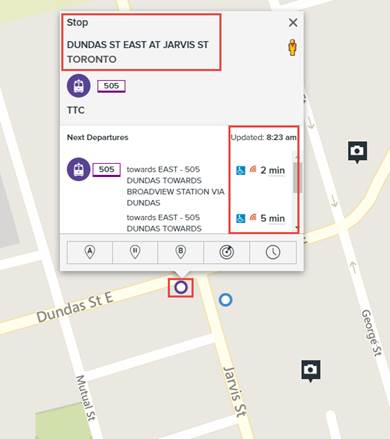
Real time information (where available) included in the stop finder